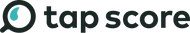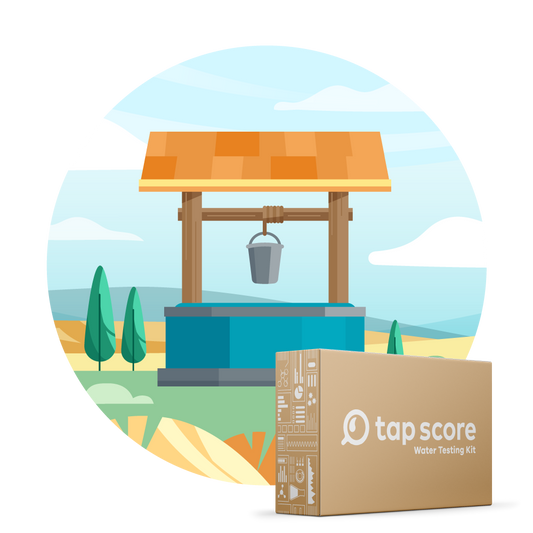Tap Score Data Privacy and Sharing
Our blog is written by real experts— not AI. Each guide is carefully reviewed and updated based on the latest research. Plus, with no affiliate links, you can count on unbiased insights you can trust.
Tap Score Results Are Private
Privacy is extremely important. That’s why we will never share your personal Tap Score data with anyone but you. Furthermore, if you choose to share your results with someone else (doctor, filtration expert, plumber, etc.)–Tap Score offers the most sophisticated report-sharing functionalities available.
For our published research, environmental data tools, and environmental data products, we always anonymize, de-identify and aggregate customer environmental data so that it cannot be connected to the customer or household where the test was performed.
- Tap Score environmental results are aggregated in data and software tools built by SimpleLab. All software/tools are built in-house and only integrate with reputable third party platforms for cloud data storage and processing, where necessary.
- Customer and environmental data is stored using industry standard encryption methods (AES-256). This means data is encrypted in our secure server, as well as when it moves between your computer and our server.
- We do not store credit card information in any database managed by SimpleLab or Tap Score. You directly communicate with Shopify and Stripe for card and payment processing, which are PCI compliant when storing and processing credit card information.
- Our site is only accessible via HTTPS. This ensures a secure connection and interaction with our site at all times.
Layers of Data Privacy
- Your email address
- Your personal report sharing settings
- Tap Score Account
Your Email Address
Your personal data will never be shared with anyone except for you, the person who placed the order. Specifically, each Tap Score report is only ever sent to the email address provided by the individual who placed the test kit order. If there’s an issue with the email address that was used for placing the original order, then you can change your email address at any time by contacting the support team through live chat or email (support@mytapscore.com ).
Note: You must have access to the original email address in order to change it to a new one. If you do not have access to the original email address then you can confirm the order details or credit card information.
Personal Report Sharing Settings
Even though Tap Score Reports are private, it is often important to be able to share your results with someone else. Perhaps someone in your home, neighborhood, a doctor, a filtration expert, a plumber, etc….
Good news, Tap Score Reports give you unique and sophisticated sharing settings. As the owner of a report you can click on the Share & Print button at the top right corner of your report on your computer screen. From there, you can configure your online and print sharing options.
NOTE: If you are accessing your report from a mobile device or tablet, you can access the sharing functions from the “Next Steps” tab from the drop-down menu in the upper right corner.  From there you’ll see the following Tap Score sharing pop-up where you can customize your report sharing settings.
From there you’ll see the following Tap Score sharing pop-up where you can customize your report sharing settings.

On this page you can enable online sharing and create a unique copy/paste link which you can share online or in an email. You can also go one step further when creating this link and anonymize the report that gets shared.
This means that when people see a copy of your shared report–your name, address, and other private information will be hidden from view. Anyone with the share link will be unable to view these details, but will still be able to read the rest of the report. For instance, they can see contaminant concentrations and results but not your name or address. Additionally, anyone with the link to your shared report will NOT be able to edit any of the Sample Information details.
You can toggle these sharing and anonymity settings on or off at any time.
Finally, you can also download a PDF copy of your report for easy printing and you have the option to anonymize details on that PDF as well.
Tap Score Account
For advanced privacy and security, we recommend you create a free Tap Score Account. This will add an extra layer of security for results access. Once you create a Tap Score Account, your results will only be accessible by signing into your Account (unless you choose to create a custom sharing link as noted above).
More Questions?
Still have questions about Tap Score report data, privacy, and sharing? Contact our team at any time: support@mytapscore.com.